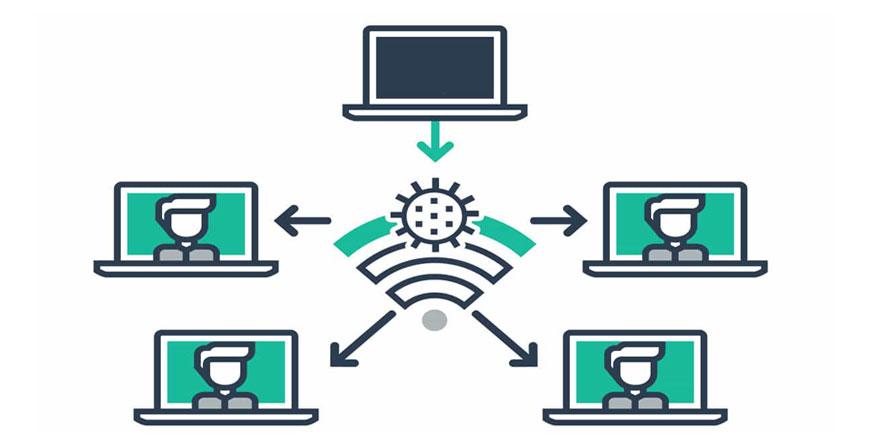You are here
The magic of home music networks
By Jean-Claude Elias - May 10,2018 - Last updated at May 10,2018
Networking is a concept that is far from being applied “only” to bringing to your home the Internet, arguably the largest network of them all. It is a wide scientific notion that has sprawling implications in countless fields and applications. Setting up a local music network at home can be a thrilling, rewarding experience too.
The overwhelming number of houses that have an Internet connection also have a router with WiFi ability. In most cases such a router would be supplied by the Internet Service Provider itself. In other cases the user can buy it from the local market. The average price of a good wireless router is JD80 to JD100.
Whereas the router’s main function is to distribute the Internet connection in the house to laptop computers, tablets, smart TV sets and smartphones, its extensive features and capabilities can also be used to build an internal network of music. Once such a network is set, music from any source can be played to any speakers, the whole system being conveniently controlled and driven by a small app on a smartphone, be it iOS, Android or Windows. It greatly enhances the listening pleasure by adding utmost convenience of use.
A wireless music network is not to confuse with sending music from a smartphone to speakers via a Bluetooth connection. Bluetooth is a totally different solution and remains limited if compared with an actual WiFi-based music network.
Suppose you have music stored on a laptop computer that has WiFi ability and is connected this way to the home router. This computer will play the role of “music server”. Take a pair of powered speakers, a smart TV, or any available stereo system with an amplifier, add to it a “renderer” and you can decide to play the music stored on the laptop either through the latter’s speakers, or to the stereo system. It all works wirelessly.
The “renderer” consists of a small electronic part, typically costing JD30 to JD60, and that will ensure the wireless connection between the router and the speakers. Google makes a fine such device called ChromeCast Audio and that works like a charm.
You may have more than one music server and more than one stereo system, TV set or pairs of powered speakers. With the appropriate app on your smartphone, you can make any music server to play through any speakers, even if they are in another room, thanks to the router’s WiFi ability that acts as the “node” through which everything passes.
The laptop sends the music to the router that will send it to any of the existing stereo systems, speakers or smart TVs available in the near surroundings. The quality of the music is perfectly preserved throughout the entire path, and the app on the smartphone conveniently plays the role of the great commander. Again, it all goes through WiFi and therefore the physical transmission range is not limited as it is usually in Bluetooth.
It is interesting to note that the whole set up has nothing to do with the Internet. It is a purely internal, self-contained system that just uses the router’s versatile functionalities to channel signals wirelessly in the house. In other words, even if you do not have an Internet connection or if it is broken at any time, the music network will still work. Unless, of course, the music you intend to play is directly streamed from the web, like for instance from services like Spotify, Deezer or Youtube.
In addition to the router and to the renderers as basic pieces of hardware, some software is required. The player on the music server machine must have Digital Living Network Alliance ability built-in, and a control app must be installed on the smartphone that will be your magical remote control unit.
An example of software player that have such ability is J.River Media Player. An example of application for the smartphone is Gizmo. Some tweaking and fine-tuning may also be necessary, not to mention a certain amount of trial and error. Whereas no PhD or degree in rocket science is required, those who are not particularly technically-oriented may need the help of a friend who is. Otherwise the setting up experience may prove to be frustrating.
Once it all works, however, the result will be very rewarding. Those who have successfully set up a home music network wonder how they used to do without it.
Related Articles
I was visiting some friends at their home this week, and the topic of WiFi coverage came up in conversation.Their broadband router was in a
The days are gone where one device would connect to the web via a simple modem supplied by the telecoms. Now a WiFi router has become a must in any home that has an ADSL subscription. Installing and managing it can be a breeze or a nightmare. It all depends on what you expect from it and to which extend you are, or are not, tech-minded. In any case, however, the device will prove extremely useful.
If your music listening habits date back to the end of the nineteenth century, you may consider updating them.